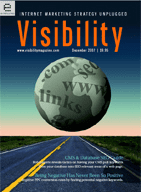 CMS & Database SEO Guide: Part 1
CMS & Database SEO Guide: Part 1
by Rob Laporte
Visibility Magazine – December 2007
CMS (content management system) & database SEO entails having your CMS pull keywords and phrases from your product or information database into all web-page parts relevant to SEO, except for the body copy. Although it does not apply to static sites without database-driven content, many of the CMS SEO rules below can be applied to such sites manually. Because CMS SEO performs a lot of SEO automatically and can treat thousands of pages, it is the most cost-effective SEO tactic.
This first installment of a two-part article situates CMS SEO within the steps of a complete SEO job, discusses related database and site design issues, and explains per-page rules of CMS SEO. In the next edition of Visibility, the second installment will address the more complicated site-wide CMS SEO issues, like URL rewriting, breadcrumb trails, product sorting systems, file and folder naming, JavaScript, session IDs, iframes, and Ajax.
Most good content management systems allow you to program the CMS rules below. But unfortunately, some CMS application service providers prevent you from implementing some of the rules. There is a market need for off-the-shelf, SEO’d CMS systems, and in fact my firm has spent six months building one that incorporates a back-office ERP (enterprise resource planning) system (with CRM [customer relationship management] and inventory management) within an SEO’d CMS. I expect more firms will soon offer comprehensive SEO’d ERP systems, and recent changes in patent law likely will make such systems widely affordable.
CMS SEO in the Context of All SEO Steps
CMS SEO should be part of a complete SEO job. Below I list all of the steps of SEO, mentioning in each only what is relevant to CMS SEO.
- New job or new client questionnaire: This comprehensive questionnaire must ascertain the web site’s programming language, server, and database; frequency of web site updates; any major changes on the horizon; web team knowledge of SEO; multiple domains and domain pointing protocols; and anything relevant to the marketing situation.
- SEO technical report: assessment of some CMS-related attributes (robots.txt, 404’s, 301’s and 302’s, search engine penetration and PageRank, etc.) constitute a minority of the many technical SEO tests that must precede any SEO job.
- Keyword research: While one can do CMS SEO without this, one would have to guess at the most important keywords to have your CMS include automatically in some areas of your web pages, which would impair results.
- CMS & database SEO: This is the focus of this article.
- SEO copywriting: CMS SEO treats all parts of a page except for body copy, and you should override CMS SEO on key pages and do manual SEO copywriting on all parts of those pages. Typical key pages are the home page, the about us page, and salient category and product pages. (Henceforth I use “product” to also include services, news articles, videos, and any other offering in a site’s database.) Ideally, your CMS will allow overriding site-wide rules on selected individual pages. If not, you should create some static and infrequently changed pages outside of the CMS province. A frequently updated home page should get careful SEO copywriting during each update.
- Submissions to top search engines, directories, and industry portals: An established site with good CMS SEO will likely be indexed well by the top search engine spiders. Google’s xml Sitemap service (and its other webmaster tools) should always be used, but a well-SEO’d CMS is designed so that Sitemaps aren’t required. (However, anecdotal evidence suggests that even an ideally SEO’d CMS without Google’s Sitemap may not be indexed by Google as thoroughly as it would if the Sitemap were used.) If you can implement CMS SEO completely, you won’t need Yahoo’s new dynamic URL rewriting service.
- ROI reporting: This is crucial for all web marketing, and it is also crucial for assessing problems and opportunities in your CMS SEO. I recommend comprehensive quarterly reports that include SEO technical reports, link reports, and SEO results reports.
Assuming that you begin with the essential SEO technical report, CMS SEO earns the highest ROI amongst all SEO processes and usually amongst all SEM as well, for the simple reason that in one job you eliminate all search engine blockages and liberate your CMS to continuously produce SEO on all current and future pages without further SEO labor time required. Of course, one should do other SEO and SEM, but you could apply only CMS SEO, let the cash registers ring for a few months, and later reinvest profits in the other types of SEO, other SEM, and conversion rate optimization.
The Database
CMS SEO assumes that your database’s product descriptions are already somewhat keyworded. All businesses with a history of revenues obviously have demand for their offerings, and that demand is reflected in searches and in the names of the offerings in the database, which means that some SEO is built into your database. However, you can always enhance the keywording of the offerings in the database, and over time you should apply SEO principles to product names. For example, a product name in a database might be “Pablo Easel,” but SEO research might dictate that it should be named “Pablo Artist Easel,” “Pablo Studio Easel,” or “Pablo Wooden Artist Easels.”
Some databases have fields for both short and long names, and both are candidates for SEO rewriting and for your CMS to pull into your site’s pages.
Of course, product descriptions can’t be automatically written by any CMS, and thus they are part of SEO copywriting, not CMS SEO.
SEO Graphic Design, Layout, and Usability
The CMS SEO principles below touch on the design of your web site, but a complete SEO job may require that you make significant changes to your site’s design and page layout to accommodate CMS SEO tactics. This article assumes that your site does not contain major SEO design errors, like flash-splash pages, images of text rather than actual text, gif menu links, non-keyworded menu links, minimal text, etc. Whether or not you have to make design modifications to accommodate SEO, you should consider a complete usability critique to maximize conversion rates. One can achieve at least 80% of ideal usability without usability testing; if you have a sufficient budget and revenues, methodical usability testing may be justified. (A recent ClickZ article trumpets testing and derides any usability re-engineering that doesn’t perform expensive testing, but that argument ignores ROI considerations for small- and medium-sized businesses, many of which can double conversion rates merely by applying well-established usability rules.)
CMS SEO Rules
Each rule below is prioritized by 1 through 3 to the right of the bold title. You must do 1’s, really should do 2’s, and can get away with not doing 3’s. Because of technical, resource, or (all too often) ego constraints, it is rare that a web team implements all CMS SEO rules. Obviously, the more rules that are implemented, the better. The golden rule of SEO is, “Do everything that might help, and nothing that might hurt, within the practical constraints of good design.” Programming some of the CMS rules may not be practical within your budget.
This article discusses page-level CMS SEO rules; the next edition of Visibility will discuss site-wide rules.
Page-Level CMS SEO
Duplicating key phrases among HTML titles, keyword and descriptive meta-tags, copy headers, and footer taglines within a given web page will help SEO without any risk of raising a spam flag, assuming that you don’t overuse the phrases in the body copy.
After describing the six page-level tactics, I will show examples.
HTML titles (1): HTML titles, which remain disproportionately important in SEO, should contain keyworded text written to prompt appropriate clicks.
HTML titles should contain an average of seven words, with considerable variation of that number among your pages. In fact, diversifying tactics in all SEO areas covers a variety of search engines and possible future fine-tuning of the ranking algorithms. Fewer words means more weight per word, so it’s OK if your CMS automatically produces some one-, two-, and three-word product or category names.
A persistent question in SEO tactics is whether to include the company name and/or domain name in addition to the category and product words in HTML titles. The pros and cons are too numerous to explain here, but ideally you would program your CMS to use both tactics in your site. If your brand and/or domain name are well known, lean more towards including it.
Another rule for product marketers to consider is to add the SKU #, preferably in parentheses, after the product name in an HTML title. This can help the site’s own search module, and it also help users match up a product with a print or PDF catalog. This rule is more important for sites that are reselling well-known manufacturers’ brands with standardized catalog numbers.
Headers in body copy (1): Your CMS should pull your database’s product names into the top of each product page’s body copy, and placed in bold via <H> tags. The <H> tags can be <H1>, <H2>, or (slightly less preferable) <H3>. You can control the <H>. font size by using CSS (cascading style sheets). Your CMS can pull category names into category pages as well.
Descriptive meta-tags (2, but for click-throughs, not for SEO): The descriptive meta-tag is weak for SEO but important for clicks because it is often displayed in SERPs.
The descriptive meta-tag should contain 12 to 20 words, but can be longer. The important rule is that because it can be truncated differently in different search engines, and truncation rules may change in the future, you should be sure that the wording reads well at various cut-off points, with the first 8 to 10 words forming as coherent a marketing message as you can practically program in your CMS.
Keyworded footer taglines (2): A powerful SEO tactic is a keyworded, bold, <H>, footer tagline at the bottom of the body copy of each page. Unlike your company slogan at the top of every page, the footer tagline can be different for each category and subcategory page. Ideally, one starts with a generic, recurring phrase and pulls in product names from the database that are specific to that page or at least to that category.
Keyword meta-tags (3): The keyword meta-tag has little or no SEO impact, depending on the search engine. In fact, any part of a page other than the HTML title that isn’t readily seen by viewers is of little value to SEO, and sometimes can raise a spam flag, precisely because so many people have abused hidden or semi-hidden text areas when trying to game the search engines. Therefore, you needn’t spend a lot of time messing with this meta-tag.
To avoid spammy repetition, do not repeat a word more than three times, regardless of different phrases the word may be in. Commas in this meta-tag are ignored by the search engines but help SEO writers to organize. Where possible, combine phrases to avoid excessive repetition: for example, if the keyword meta-tag contains both “entertainment center furniture” and “contemporary entertainment center,” it should be rewritten as “contemporary entertainment center furniture.”
An efficient way to program this rule into your CMS is to simply repeat the database pull that you use for the descriptive meta-tag. You should add to that rule some generic words, e.g., discount, art supplies, artist materials, or art supply store, which can be applied programmatically throughout the site or varied according to main categories.
Alt tags (3): Alt tags are helpful to vision-impaired users, but are such a weak SEO tactic that this article’s word limit precludes discussion. Suffice it to say that you can program your CMS to pull relevant language into these tags.
Examples of the Above Rules
In the examples below, the product name in the database is “Winsor & Newton Artists’ Watercolors.” Any other text below recurs site-wide (or category-wide), and the CMS is programmed to place the product name within that recurring text. There are some devils in the details not discussed here: ensuring grammatical correctness in database feeds within boilerplate text, using breadcrumb trail and/or cascading category data feeds to enrich the SEO, and managing short and long product names and options, to name a few.
Header tags:
<title>Winsor & Newton Artists’ Watercolors (SKU #)</title>
<meta name=”description” content=”Winsor & Newton Artists’ Watercolors and other discount art supplies from YourDomain.com”>
<meta name=”keywords” content=”Winsor & Newton Artists’ Watercolors, artists materials, discount art supplies, art supply stores, discount art supply warehouse, paint for artists, watercolor paints”>
Body copy header:
<b><h1>Winsor & Newton Artists’ Watercolors (SKU #) </h1></b> (intentional redundancy of <b> and <h1>; reduce <h> font sizes by using CSS)
Keyworded footer tagline:
<b><h2> Your-Company-Name or YourDomainName.com: Winsor & Newton Artists’ Watercolors and other discount art supplies online from an art supply store offering quality, selection, and affordability. </h2></b>
Alt tag for a product image:
alt=”Winsor & Newton Artists’ Watercolors”
If you have the resources and a flexible CMS, you can set up your CMS to allow copywriters to make manual SEO additions and alterations. For example, you can customize the descriptive meta-tag in order to increase clicks from the SERPs to your site. Below, the underlined phrase was manually written to override the CMS, with SEO and conversions in mind.
<meta name=”description” content=”Winsor & Newton Artists’ Watercolors – art paint with unique brilliance, clarity, permanence, and free shipping.”
Such manual SEO writing can be reused in other SEO areas.
Program Once – Profit in Perpetuity
Programming your CMS to pull keywords into your pages may require a week of skilled labor, but you end up with an intelligent SEO machine that works for you in perpetuity. True, the resulting SEO is not as good as careful manual work – which should be done in addition – but the ROI escalates over months and years because your SEO costs in this area drop to zero.